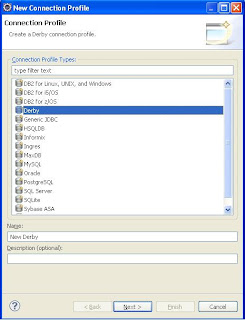Below is the steps to connect GlassFish v3.0.1 Embedded Derby database from Eclipse Helios
1) Start up the Derby Engine
Either by configuring it to start with the GlassFish server startup
Or starting Derby in server mode
1) From IDE Window menu, select Open Perspective > Other > choose Database Development
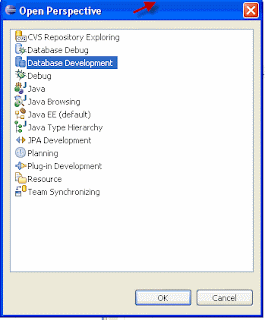
2) On the Database Development panel (figure below), righ-click "Database Connections" > select New from the menu to create a New Connection Profile and choose 'Derby' from the list and provide connection name and press next
3) Insert connection details
4) Press Test Connection, you should see Ping Succeeded msg
5) Press Finish
1) Start up the Derby Engine
Either by configuring it to start with the GlassFish server startup
Or starting Derby in server mode
aOpen cmd and go to the Derby setup bin directory
startNetworkServer
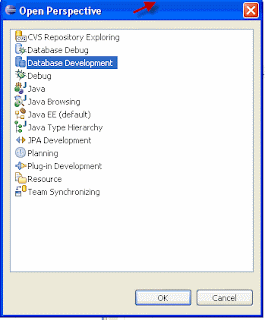
2) On the Database Development panel (figure below), righ-click "Database Connections" > select New from the menu to create a New Connection Profile and choose 'Derby' from the list and provide connection name and press next
3) Insert connection details
4) Press Test Connection, you should see Ping Succeeded msg
5) Press Finish